The Advanced Configuration options allow you to control and manage your thermostat.
The following is a detailed description of the advanced configuration options.
Using Advanced Thermostat Settings in Your Subscriber Portal
Solution
Go to myaccount-business.cox.com, enter your User ID and Password, and then click Sign In.
Note: If you have not created an online profile with a User ID and Password, refer to Setting Up Your Online Profile.
From the Services section, click the Security Systems icon.
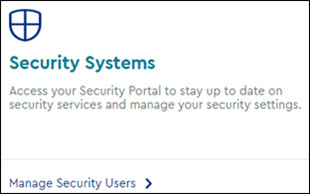
Do you have more than one account?
- If no, then continue to the next step.
- If yes, then from the Select an account drop-down menu, select the account to modify.
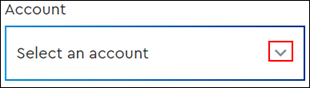
Click the Launch portal button to access the Security Solutions subscriber portal.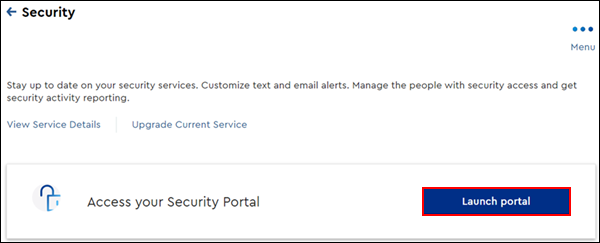
On the subscriber portal home page, on the thermostat tile, click the arrow to access the Thermostats page.
Note: To adjust the temperature, click the up and down arrows to your desired setting.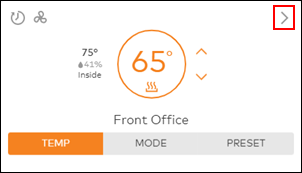
On the top menu of the Thermostats page, click Advanced Configuration.
Reference the table below for a description and operation for advanced configurations.
| Configuration | Operation |
|---|---|
| Thermostat Lock | The Thermostat Lock setting has the following three modes.
|
| Swing | The Swing setting allows for a specified temperature fluctuation to be reached before the HVAC system will cycle back to the on status. The Swing setting may be adjusted in .5 degree increments, up to 3 degrees, by clicking the up or down arrows.
|
| Display ON | When the Display ON setting is ENABLED, the physical thermostat will always display the thermostat mode and temperature. This option is only active when the thermostat detects power. If the thermostat is operated by batteries, the screen will go into sleep mode and the mode and temperature will not display unless a button is pressed on the physical thermostat. Select DISABLED to put the thermostat into sleep mode. |
| Display Brightness | When Display ON is ENABLED, the Display Brightness may be set to MEDIUM, HIGH, or LOW. |
| Overshoot | The Overshoot setting is a specified number of degrees, above or below the target temperature, that will keep the HVAC system in the on status. The Overshoot setting may be adjusted in .5 degree increments, up to 3 degrees, by clicking the up or down arrows.
|
| Heat Setpoint | The Heat Setpoint setting, defines a maximum and minimum temperature range that may be adjusted when the thermostat is in Heat mode. The temperature range may be set anywhere from 35 to 95 degrees Fahrenheit. The Heat Setpoint, minimum and maximum temperatures, may be set by clicking the up or down arrows. |
| Cool Setpoint | The Cool Setpoint setting, ;defines a minimum and maximum temperature range that may be adjusted when the thermostat is in Cool mode. The temperature range may be set anywhere from 50 to 95 degrees Fahrenheit. The Cool Setpoint, minimum and maximum temperatures, may be set by clicking the up or down arrows. |

Cox Business MyAccount Updates
Cox Business MyAccount Updates
With the new and improved MyAccount portal from Cox Business, you’re in control. Included with your Cox Business services, it’s all right at your fingertips anytime, anywhere.
- Perform a health check on your services and reset your equipment
- Easily configure key features and settings like voicemail and call forwarding
- View your balance and schedule payments
Search Cox Business Support
Search Cox Business Support
Didn't Find What You Were Looking For? Search Here.