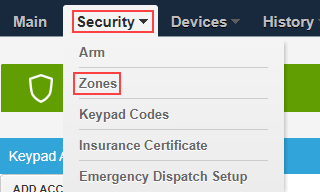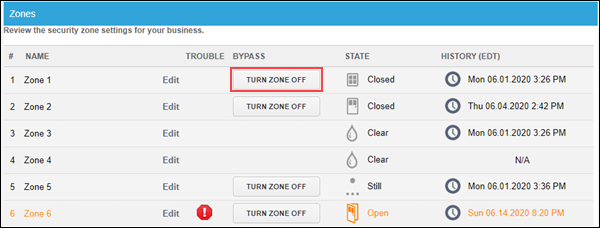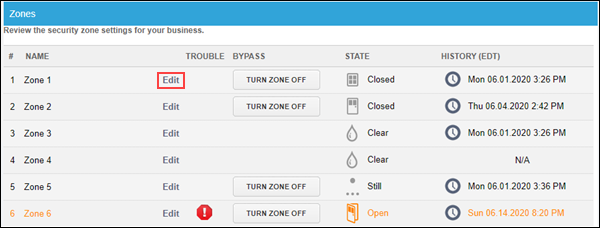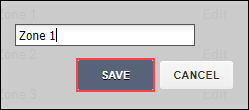From your Security Solutions detection subscriber portal, you can view the state of each of your security zones, bypass a zone, or change the name of a zone. Review the instructions below to manage your security zones.
View or Bypass Security Zones
Follow the steps below to view the current status of each zone or bypass one or more zones.