Follow the steps below to check for network outages online.
Identifying Network Events Online
Solution
1
Go to myaccount-business.cox.com, enter your User ID and Password, and then click Sign In.
Note: If you have not created an online profile with a User ID and Password, refer to Setting Up Your Online Profile.
2
From the Home page, scroll down to the Service Locator Map. Do you have more than one account?
- If no, then continue to the next step.
- If yes, then in the Service Locations field, enter the address of the location and click the Search icon.
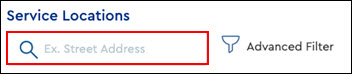
3
The service indicator automatically checks for Cox network issues. One of the three indicators displays.
- Checking Network Health - The system is checking for network impacting events.
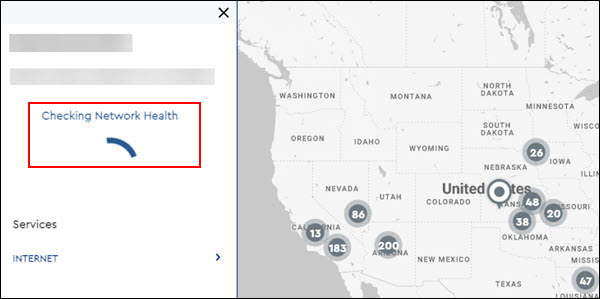
- The network looks good.
- We did not find active network events impacting your services.
- For additional support in troubleshooting connectivity, click Chat with an agent. All steps complete.
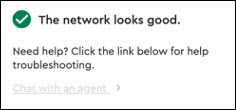
- Service Interruption
- The Estimated Repair Time, if available, provides an expected resolution time frame.
- Do you want to receive SMS messages with updates regarding the outage?
- If no, or if you are already signed up for notifications, then no further action is required. All steps complete.
- If yes, and updates are available for the network event, then complete the following steps.
- In the Sign up for updates section, enter your mobile number.
- Click Submit.
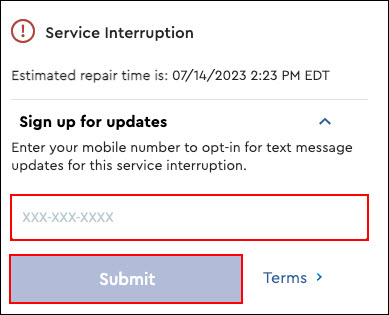

Cox Business MyAccount Updates
Cox Business MyAccount Updates
With the new and improved MyAccount portal from Cox Business, you’re in control. Included with your Cox Business services, it’s all right at your fingertips anytime, anywhere.
- Perform a health check on your services and reset your equipment
- Easily configure key features and settings like voicemail and call forwarding
- View your balance and schedule payments
Search Cox Business Support
Search Cox Business Support
Didn't Find What You Were Looking For? Search Here.