You can schedule to receive security reports via email for yourself or others that may not have a MalBlock DNS Security login. Follow the steps below to schedule and receive usage reports via email.
Scheduling MalBlock Usage Statistics Reports
Solution
1
Log in to MalBlock DNS Security, see Logging in to MalBlock DNS Security.
2
From the MalBlock dashboard, click Scheduled Reports.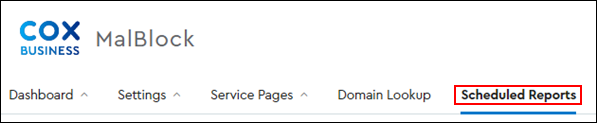
3
From the Scheduled Reports window, complete the following steps.
- In the Email field, enter the email address of the person that wants to receive the report.
- In the Frequency field, click on the Frequency drop-down menu and select how often you want to receive the reports either Daily, Weekly, or Monthly.
- Click Save.
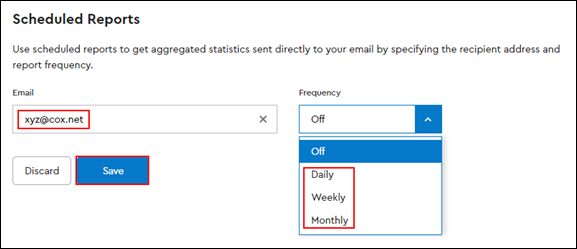
Note: To learn more about viewing message notifications, please see Viewing My Messages Online.

Cox Business MyAccount Updates
Cox Business MyAccount Updates
With the new and improved MyAccount portal from Cox Business, you’re in control. Included with your Cox Business services, it’s all right at your fingertips anytime, anywhere.
- Perform a health check on your services and reset your equipment
- Easily configure key features and settings like voicemail and call forwarding
- View your balance and schedule payments
Search Cox Business Support
Search Cox Business Support
Didn't Find What You Were Looking For? Search Here.