Use the following steps to update your 911 dispatchable location for your primary billing telephone number or any billing telephone number with the Cisco Webex app attached.
Managing My E911 Address in MyAccount
Solution
1
From the Manage E911 Address page, click on one of the following tabs as needed.
- Primary tab - The billing telephone number on the account, such as the VoiceManager line, IP Centrex seat, or main number of a trunk group. Billing telephone numbers are fixed endpoints, so you can update the Location field only.
- App tab - Any billing telephone number with the Cisco Webex app assigned are non-fixed endpoints, so you can update the Current E911 Address and Location fields.
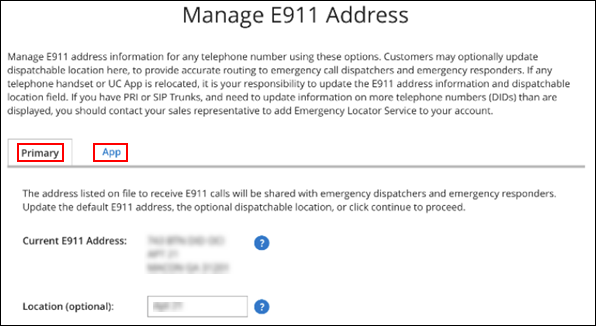
2
Complete the appropriate updates to the dispatchable location, then click Continue.
3
Review the details, then click Save.
Result: The street location data is updated in the Public Safety Answering Point (PSAP), also known as the 911 operator, immediately.

Cox Business MyAccount Updates
Cox Business MyAccount Updates
With the new and improved MyAccount portal from Cox Business, you’re in control. Included with your Cox Business services, it’s all right at your fingertips anytime, anywhere.
- Perform a health check on your services and reset your equipment
- Easily configure key features and settings like voicemail and call forwarding
- View your balance and schedule payments
Search Cox Business Support
Search Cox Business Support
Didn't Find What You Were Looking For? Search Here.