Follow the steps below to view your Cox Mobile International Plans in the Cox app.
Managing Cox Mobile International Plans Using the Cox App
Solution
1
On the Cox Mobile screen, tap International Plans.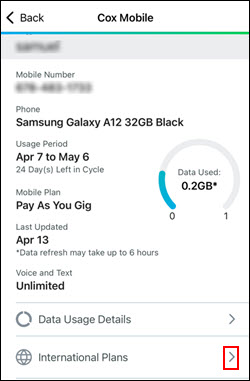
2
On the International Plans screen, if you have International Calling or International Travel plans on your Cox Mobile service and you want to change those plans, tap Manage Plan to connect you with a Cox agent to make the changes on your behalf.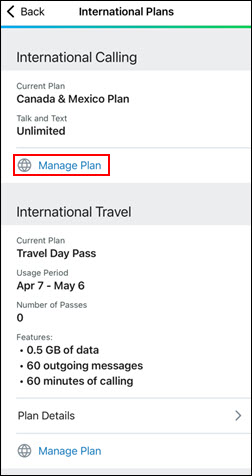
3
If you do not have an International Plan on your Cox Mobile service, tap Add an International Plan to view Cox Mobile International Plans on Cox.com.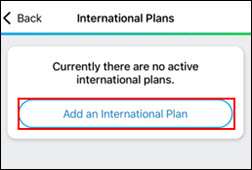
Or, you may contact us directly to add a new plan.
Search for More Articles
Search for More Articles