Use the steps below to access the Paramount+ app options menu.
Note: Additional features, such as maintaining orders and subscriptions, purchase history, available credit, and much more are available on the Paramount+ website.
Accessing the Paramount+ Menu Options
Solution
1
Using the Cox remote, from the Paramount+ app, In the left-hand menu, select Settings.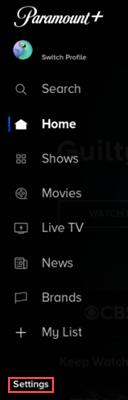
2
Choose an option from the displayed list. Refer to the table below for a description of each item.
| Option | Description |
|---|---|
| My Account | Displays your account information and the option to Sign out. |
| Autoplay | Displays the option to turn autoplay On or Off. |
| Legal Notices | Lists the following support sites for Paramount+. |
| Support | Displays the customer support information of Paramount+. |
| Parental Controls | To manage parental control PIN within Paramount+, refer to paramountplus.com/setPIN. |
| Closed Captions | Closed captioning within the Paramount+ app is controlled within the app and not from the Contour box. The following options are available to control closed captioning within the app.
|
Search for More Articles
Search for More Articles