Using the Cox remote, use the steps below to access the Hulu app options menu.
Note: Additional features, such as maintaining orders and subscriptions, purchase history, available credit, and much more are available on the Hulu website.
Accessing the Hulu Menu Options
Solution
1
In the top right-hand corner of the menu, select the user icon.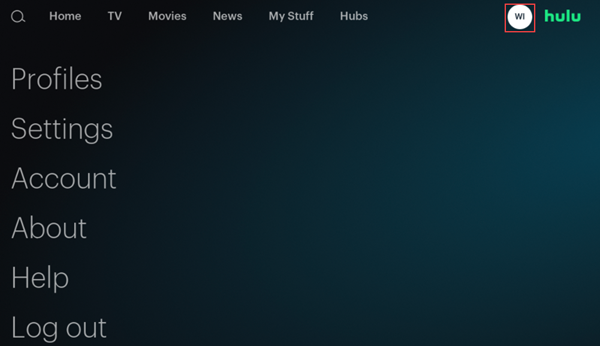
2
Choose an option from the displayed list. Refer to the table below for a description of each item.
| Option | Description |
|---|---|
| Profiles | Create new profiles or edit existing profiles. |
| Settings | The following options are displayed.
|
| Account | Hulu Plan displays, "Please manage your Hulu plan at hulu.com/account." |
| About | The following information is displayed.
|
| Help |
|
| Log Out | Use this option to log out of your account. |
Search for More Articles
Search for More Articles