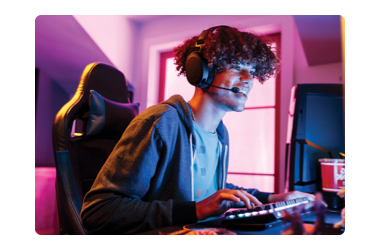Address not recognized: [address]
Activate your Cox Internet plan
Activate your Cox Internet plan
Let's get you online
We’ve partnered with your property manager to bring you and your neighbors online from the network that has multi GIG speeds available.ø That includes giving you the chance to get the most out of your internet service. Setting up your own personal account gives you greater control of your plan—including choosing the speed that’s right for your home. Enter your address below to see what’s available and activate your service.

It looks like an account already exists at this address
It looks like an account already exists at this address

Edit the address you entered below to continue
Edit the address you entered below to continue

Sorry, we can't find a home at that address. Please try again.
Sorry, we can't find a home at that address. Please try again.

Congrats - looks like your home qualifies for special offers
Congrats - looks like your home qualifies for special offers

Thanks, check out our offers available at your home
Thanks, check out our offers available at your home
Choose your internet plan
Choose your internet plan
Find the perfect speed
Through your property manager, your home is already connected to our network. Now you have the chance to activate your account, or choose the right plan for you.

Your Community is now ready to Shop Cox Mobile Plans
- Join the mobile network over 100 million already rely on
- Pay as low as $15/GB with unlimited talk and text
- No annual contracts
- Bring your own device
- Available exclusively for Cox internet customers
Bring Cox Internet into your home
Bring Cox Internet into your home
Fast speeds for everything you need
Our network offers the reliability to help your household stream, surf and share with minimal interruptions.
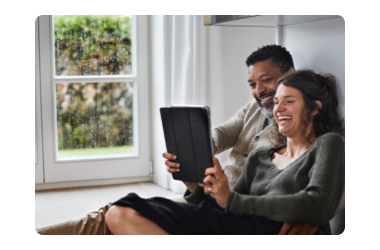
An innovative fiber-based network
Our self-healing cables respond to damage and help prevent outages.

Access to more than 4M wifi hotspots
Wherever our hotspots are available, you can connect to our network.
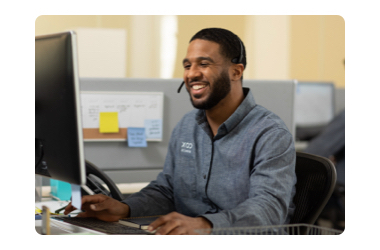
Customer service available 24/7
Day or night, we'll be there to troubleshoot any issues with your internet.
Cox Internet FAQs
Cox Internet FAQs
Your questions answered
Can I use my own equipment?
Yes, but you won’t be able to connect in minutes. To get this benefit, you must select the Panoramic Wifi modem rental in your cart.
How do I connect to wifi once I’ve activated service?
Check on the bottom of your wifi modem for your secure wifi network name and password. Follow these instructions to connect your device to wifi.
How quickly can I go online when I activate my Cox internet?
You can go online within 15 minutes of ordering services. Just look for your wifi username and password on your Panoramic Wifi modem to connect your device.
What if I want TV, phone or Homelife?
It's easy to bundle Cox Internet, Contour TV, Cox Voice and Cox Homelife all into one convenient bill. When shopping for services, select a package that includes the services you want, customize your equipment and features in the cart and follow the online checkout process to complete your order. As long as you keep the pre-installed internet modem selected in your cart, you'll be online in minutes. Your Contour TV and Cox Voice services can be self-installed or professionally installed, depending on your eligibility.
How can I watch TV immediately?
There are two ways:
- Through your laptop
- Download the Contour app through iTunes or Google Play
What does Panoramic Wifi mean?
Panoramic Wifi is the advanced experience you receive with the Panoramic Wifi Gateway, available for rent with all of our internet service plans. Using the latest technology, the all-in-one modem and router delivers consistently fast, wall-to-wall wifi throughout your home. If you are in a situation where your home has dead zones, get stronger wifi signals by purchasing Panoramic Wifi Pods, the wifi-boosting stars of our Panoramic Wifi suite. Customers that use Cox's Panoramic Wifi will receive access to support tools to help manage and control your in-home network.
What is 5G, and how is Cox Internet different?
5G stands for “fifth generation,” the most recent version of cellular/mobile technology. Although 5G is a mobile/cellular technology, it can also be used to deliver internet service to a residence. 5G home internet uses nearby cellular towers to send a signal to the modem/router in your home. The speed and reliability of that signal can be severely degraded by several factors, from how far it needs to travel to reach your home to objects that might stand in the way – think trees, buildings and even windows. In comparison, Cox’s reliable, fiber-based broadband network can deliver internet speeds that are even faster than 5G providers.*
*Note: 5G is different than 5 Gpbs (5 gigabits per second, which is an Internet speed) and 5 GHz (a setting you might see on your wifi router).
If I pick the wrong speed, can I change it later?
Yes – we want you to have the speed that best fits your needs so you always have the option to change it later. You can do this online or you may contact our Cox Customer Care team by chat or by phone. We try our best to get you what you need as fast as possible so if you have a modem that is compatible with your requested speeds, we can upgrade your speeds in minutes to get you up and running in no time. Too much speed? No problem – you can choose to downgrade. If you’ve taken advantage of some special promotional offers, you may not be able to maintain discounted rates if you change your speed. Chat with us to learn about your options.
Looking for more?
Looking for more?
A note about pricing
A note about pricing
Prices exclude taxes, surcharges, usage-based charges, certain equipment, and other fees or charges, which are subject to change. If your package includes internet, promotional period runs from first installation of Internet service, even if you change speeds. After promotional periods, regular rates apply; see www.cox.com/pricing for current regular rates. Pricing, packages, and policies are subject to change. Other restrictions may apply. "No annual contract" means no minimum term period requirement and no early termination fees. A credit check and/or deposit may be required. Services will be billed monthly until you cancel with 24 hours’ notice via chat, phone or retail store.
About fiber internet service
About fiber internet service
ONT device and compatible router required for service. For current download/upload speeds for all Cox Internet tiers, visit the Speeds and Data Plans page. Uninterrupted or error-free internet service, or the speed of your service, is not guaranteed. Actual speeds may vary based on type of equipment used, environmental and structural conditions in your home, number of users and other factors. Maximum available speeds may vary depending on service area. For more information on Cox Internet, see Cox Internet Service Disclosures.
***About making changes to your plan
***About making changes to your plan
Additional services can be added at then-current regular rates. Rates and discounts subject to change when adjusting or removing services or equipment.
About disconnecting
About disconnecting
When you leave your unit, please leave your device, and notify Cox. If you do not notify Cox that you are moving out, it will stay active until another resident activates at the unit.