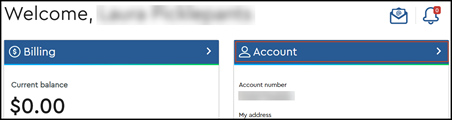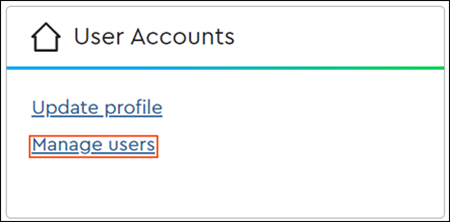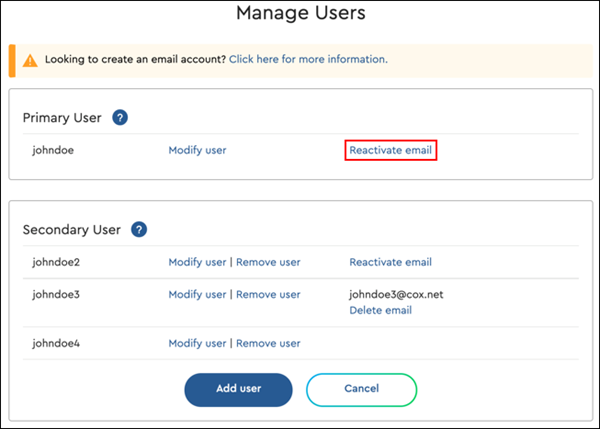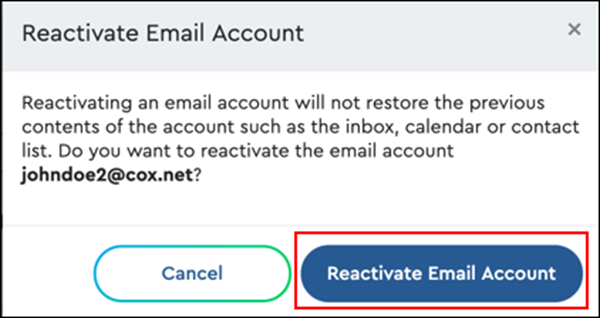Cox Email accounts are locked for inactivity for the following reasons.
- When the primary or secondary mailbox has not been checked for new email for at least 120 days following the customer's last access.
- When the Cox Email account has been deleted by the customer.
- If the customer's User ID has been deleted, the Cox.net email address is also deleted.
While the account is inactive, no new email is accepted and all messages are returned to the sender.
To reactivate an inactive Cox Email account, use the primary User ID that you set up during your initial online registration to sign in. Refer to Understanding Digital Identities and Account Types for more information.
Note: If your Cox.net email was deleted in error along with your User ID, contact Cox Customer Care to reactivate your email within 90 days of deletion.