Troubleshooting

The modem lights indicate the current status of your cable modem / router. To troubleshoot any connection problems, use the table below.
| Modem Light | Status | Problem |
| Power | Off | No power - Verify all cable connections and try resetting the modem. |
| Solid Green | None |
| DS (Downstream) | Blinking Green | Scanning for the downstream channel - Verify all cable connections and try resetting the modem. |
| Solid Green | None - connection established on one channel |
| Solid Blue | None - operating on more than one channel (downstream bond mode) |
| US (Upstream) | Off | The upstream channel is inactive - Verify all cable connections and try resetting the modem. |
| Blinking Green | Scanning for the upstream channel - Verify all cable connections and try resetting the modem. |
| Solid Green | None - connection established on one channel |
| Solid Blue | None - operating on more than one channel (upstream bond mode) |
| ONLINE | Off | No connection - Verify all cable connections and try resetting the modem. |
| Solid Green | None - modem is operational |
| LINK 1 - 4 | Off | No Ethernet link detected |
| Blinking Green | None - data is flowing |
| Blinking Amber | None - data is flowing |
| Solid Green | None - connected to 10 or 100 Mbps |
| Solid Amber | None. - connected at 10 or 100 Mbps |
| WPS | Off | No WiFi client associated with the cable modem via WPS - Enable WiFi. |
| Blinking Green | None - WPS is in discovery mode (LED blinks for up to 2 minutes) |
| Solid Green | None - WPS configuration is successful |
| WLAN | Off | WiFi disabled - Enable WiFi. |
| Blinking Green | Data flowing |
| Solid Green | None - WiFi is enabled |
Manufacturer Resources
For more detailed technical information on Zoom 5350, use the resources below.


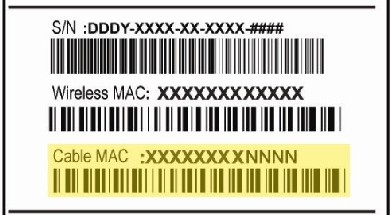 Click to enlarge.
Click to enlarge.